On a scale of 0 to Lewis Capaldi, how authentic are you?
License to be authentic, Windows 95 UI kits, learn Figma fast, and my favourite writes and reads of March 2023.

Sure, you can be authentic at all times, but how do you do it, such that everyone loves you for it? Out of anyone on this planet, one of the greatest examples I’ve ever come across is Lewis Capaldi. It didn’t happen at first, but everyone can take a leaf out of his book and learn not only how to be authentic, but how to get that license to be authentic.
A license to be authentic
Before we can dive into getting that license, we need to look at examples of what that really means.
Examples of authentic behaviour
If you’ve seen some of his concerts, you’ll know what I’m talking about. In this 8 second YouTube short, he struggles to hit the high note, and his voice breaks. What does he do?
He calls it out:
“…that was rubbish I’m sor-ry..!”
Even the title of the video never fails to give me a chuckle:
i promise i am paid to sing professionally x
He’s great during talk shows as well. Even in the opening of his guest appearance on the Graham Norton Show, he uses self-deprecating humour to great effect:
Graham: “…I mean, it’s the best-selling album of the year!”
Lewis: “Well, last year. This year it’s gonna go downhill.”
Here’s one more example for good measure: the time his record label sent him double XL underpants, and he was not pleased.
Why this works
Here’s the two reasons I think his style and approach resonates positively:
- He is without a doubt, insanely good at singing and performing.
- He’s incredibly self-aware of his failings, shortcomings, and mistakes.
Sure, his chosen humour mechanism is self-deprecating humour, but that only works because of these two elements.
Here’s some questions to reflect on how you might be doing:
- What’s the one thing that you’re really good at?
- Would anyone disagree that you’re good at it? Why?
- How do you handle failure or mistakes?
- Do you feel safe expressing your thoughts, or do you “filter” with friends and colleagues?
Earning that license to be authentic
You might be thinking:
“Ok, that’s cool, but how do I get there?”
Or you might even be thinking:
“There’s nothing I’m really good at…”
That’s okay. You don’t need to be a world class singer and performer, and you don’t even need to be great at your job or profession. As long as there’s something in life that you’re passionate about, that’ll get you pretty far.
For example, one of my friends is an accounts audit director. He’s very good at what they do, but that’s not what I feel our friendship group admires. It’s about his commitment to dancing.
You see, he spends a lot of his free time learning to get as good as he can at the bachata dance. He’s now at the point where most followers will want to ask him to dance, and his repertoire of moves keeps things fresh and varied.
Often times I’ll joke about how crap he dances, or he might fuck up the execution of a move, but he laughs it off and carries on. It’s that dedication and “distance to himself” that makes him so likeable and authentic in our group.
In the end, he’s simply doing what he loves, and others are joining for the ride.
And so, I leave you with this:
How can you be more like Lewis Capaldi?
Liked this? Forward to a friend, subscribe to my newsletter, Medium, YouTube, or become a Medium member to support my writing (and other writers, too!).
Here's the March 2023 round-up.
👀 What I’ve been reading
🏃💨 Character Labs: a new sprint program for pre-seed founders
Liked the Design Sprint method from Google Ventures? This is the next iteration. Not so much an article, but I thought it was interesting and worth the share anyway. Really interesting to see that the strategy is to run back-to-back sprints—in the name of iterating quickly based on evidence.
☁️ A Windows 95 themed website by Vinay / @puliogare
While the website itself doesn’t seem to work when I last checked, I thought it was so cool to see that someone went all the way with their wedding invitation website. Using Figma, they themed it out as Windows 95, and used Framer to convert their design. Cool!
🕸 A Windows 95 design system in Figma
Speak of the devil! Not sure if this is what Vinay used originally, but it’s great to see what’s available on the Figma community, and what you can create in record time.
🐝 3 Lessons from Bumbles onboarding by Rosie Hoggmascall
I’ve not often seen a breakdown quite like this. If you’re designing the onboarding for your own product, or even just want learn how to fine tune the touch points of an experience, I highly recommend this read.
✍️ What I’ve been writing
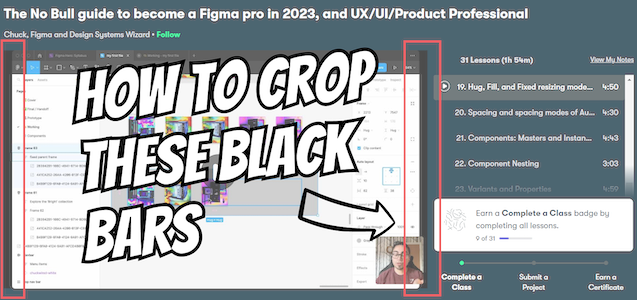
Crop black bars from a video without affecting resolution using ffmpeg
How to use the ffmpeg command line tool to zoom in to a video, while maintaining aspect ratio and resolution.
🎬 What I’ve been producing
I’m excited to announce…
I’ve launched an online course teaching Figma! 🎉
Here’s a teaser trailer for my No Bull guide to Figma: 1 hour and 54 minutes (for now!) of small, bite sized lessons to help anyone go from zero to hero:
https://www.youtube.com/watch?v=y-7NxpZmdio
The first lesson, covering Figma’s window and panels, is also available on YouTube. I’ll be uploading these Tuesday’s and Thursday’s.
Are you a details person? Here’s a copy of the course syllabus:
- Module 1 — 🍼 Orientation to the Figma window: Learn the basics of the Figma interface, including the canvas, layers, and toolbars.
- Module 2 — 🔵 Shapes, border radius, and editing shapes: Master the different shape tools and learn how to adjust their properties, including border radius and colour.
- Module 3 — 🎨 Colour and Typography styles: Set yourself up for success by mastering the setup of styles before going wild on designing.
- Module 4 — 🖼 Groups, Frames, sections: Learn how to group and organize your designs using Frames and sections, and use smart selections to make edits faster.
- Module 5 — 🤖 Auto layout, alignment, resizing, and spacing: Learn how to create responsive designs using auto layout, alignment, and spacing techniques.
- Module 6— 💠 Components, instances, and properties: Learn how to create and use reusable components in Figma, and how to adjust their properties to fit your designs.
- Module 6 — 🪄 Prototyping, interactions, flows, and share links: Discover Figma’s prototyping tools and learn how to create interactions and flows in your designs.
- Module 8 — 🎭 Responsive components: Master the art of creating responsive components that adapt to different screen sizes.
Coming soon! Module 9 — ⚡️ Shortcuts and hacks galore: Discover Figma’s keyboard shortcuts and other time-saving hacks to speed up your design workflow.
Sounds good? Find the course at chk.fyi/nobull, and get 1 month of Skillshare for free by using chk.fyi/skillshare.
🎙️ Diary of Design Thinking
Three months in and we’re on schedule—that’s 30% done with season 2!

Should Product Designers work remotely, and the ultimate desk setup for UX/UI work
Whether you work from home or work in a new city each week, moved out for the first time or have your own office room, we cover all angles for desk setups. Links to all our equipment in the show notes above.
Listen now on Spotify and Apple Podcasts.
🗞️ In case you missed the last edition

Is MVP dead, sacrificing your dreams for security, and decision fatigue
Podcasts, books, and articles that helped me navigate difficult decisions, and my favourite reads and writes of February 2023.
Liked this? Forward to a friend, subscribe to my newsletter, Medium, YouTube, or become a Medium member to support my writing (and other writers, too!).
